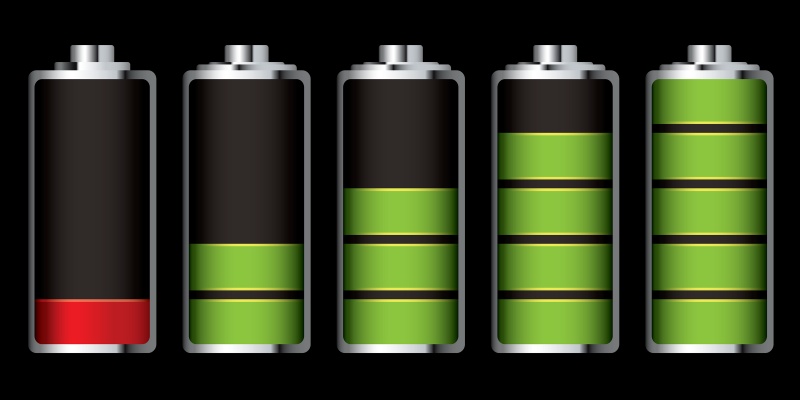IMPROVE lithium batteries are manufactured with the safest lithium chemistry, lithium iron phosphate (LiFePO4). LiFePO4 batteries are best known for their strong safety profile, the result of extremely stable chemistry.
However, to make sure the batteries stay within their safety specifications and ensure they cannot be damaged, they have an internal battery management system (BMS). A BMS makes sure each cell in the battery remains within safe limits. A well-designed battery management system can help maximize lifetime, and ensure safe operation over a wide range of conditions.

The BMS constantly monitors for:
- High Voltage (OVP - Over Voltage Protection)
- Low Voltage (UVP - Under Voltage Protection)
- Over Current and Short Circuits
- High Temperature
Because of the BMS, if any of the values get outside the safe specification of the battery, the battery will go into protection mode and shut the battery off, thus ensuring your safety.
This may be new to most people since standard lead-acid batteries do not have a built-in battery management systems. Therefore they can discharge until they just become ruined or they continue getting hot until they are deformed and stop working. Even with a damaged lead-acid battery, you will seldom have zero volts on the terminals, but IMPROVE batteries will shut down and go into protection mode and have zero volts on the terminals. That can be a shock to some, and many don’t know what to do to get the batteries to turn back on and get voltage back to the terminals. In most cases, once the condition that caused the battery to go into protection mode is resolved the battery will turn itself back on.
Temperature Protection
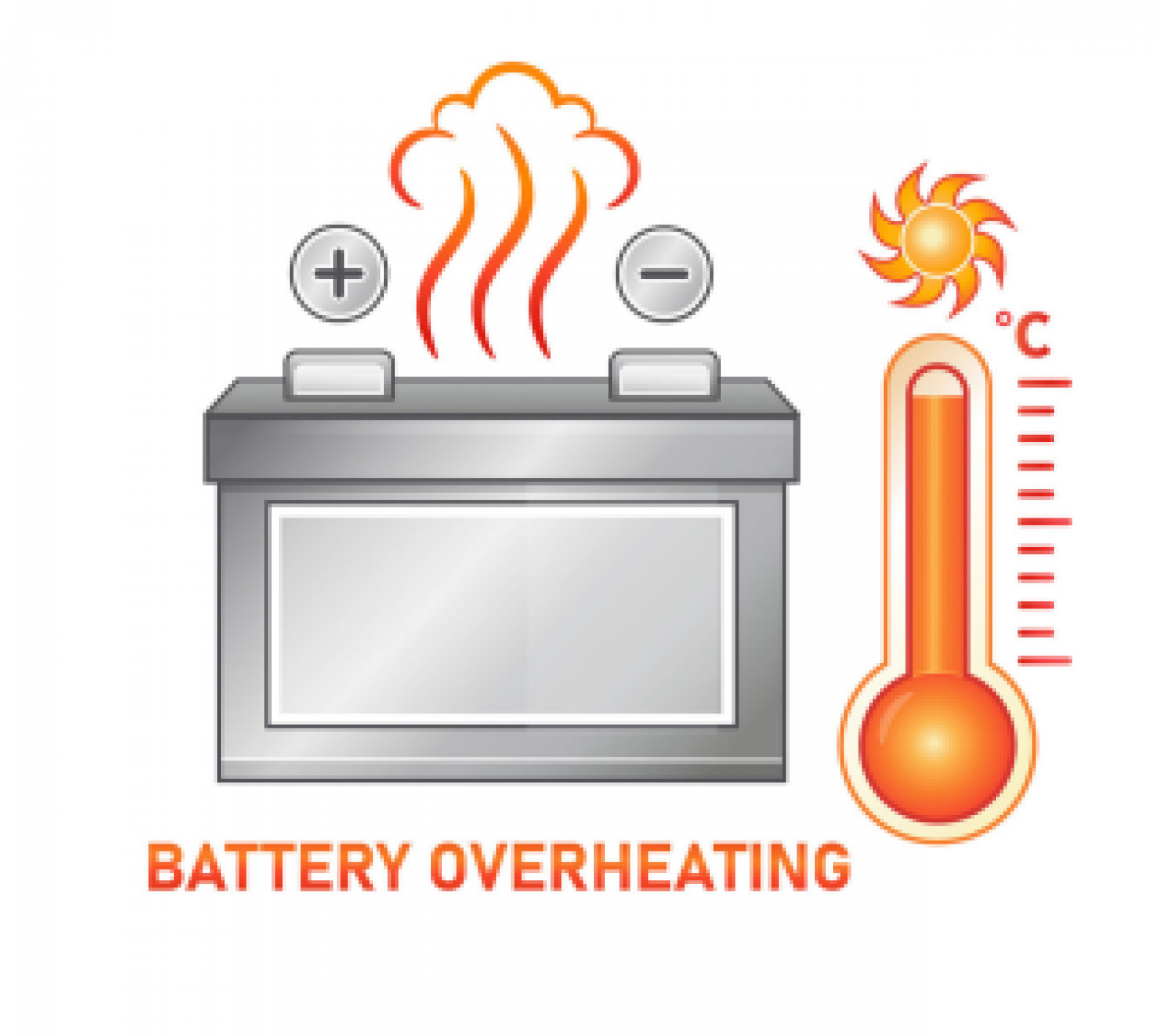
Let’s start with temperature protection, although it seldom occurs that the battery gets too hot. In this case, it would need to cool back down before it comes back on. Lithium batteries can get hot for multiple reasons. The most common reasons are too high current either while discharging or charging for the ambient temperature conditions or poor ventilation around the batteries. Lithium battery overcharge protection allows the battery to shut off and the current goes away. The battery will cool down but if it goes back into protection mode after the battery turns back on you may have to reduce your load, reduce the charge rate, or improve the ventilation around the batteries.
Current Protection
Next is current protection. This occurs when there is too much load or a short circuit condition. Our batteries will protect itself from a short circuit as well as too large of a load that can damage the cells of the battery. In this case, you will need to disconnect your loads and determine if the loads need to be reduced or if there is a short circuit that will need to be fixed. Once the fault condition is fixed, the battery should stay on without going back into protection mode.
Voltage Protection
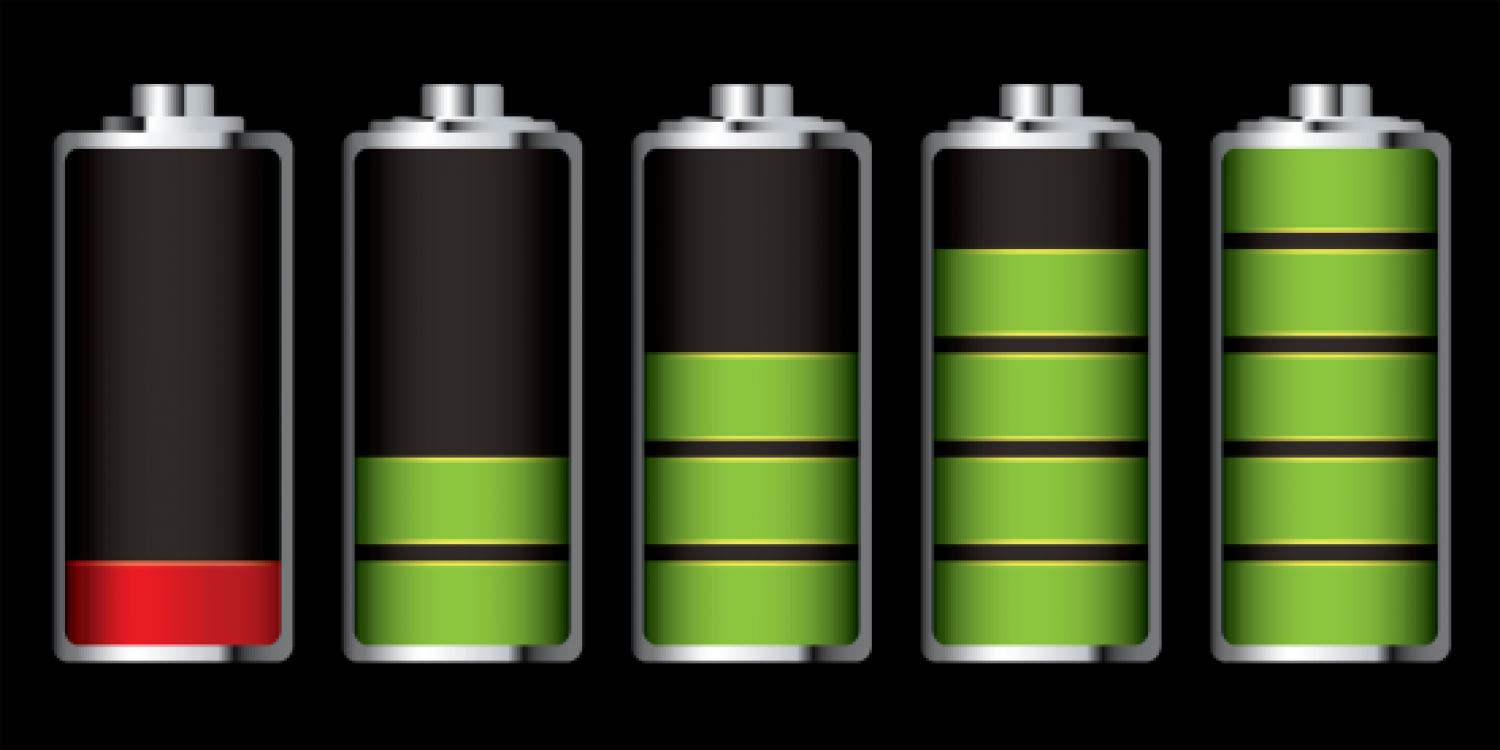
Lastly is voltage protection - the battery is both protected from high and low voltage. High voltage is easy! Simply remove the source of charge and the voltage will fall back into specifications and come back on. Low voltage, on the other hand, can be a little tricky sometimes. Low voltage protection or UVP (Under Voltage Protection) just needs the voltage brought back up by recharging the battery. Easy right? With the development of smart chargers, recharging a lithium iron phosphate battery with zero volts can be difficult. Although much safer, most smart chargers today will not begin charging until they sense a battery connected to them. When in UVP, our battery is shut off because it is in protection mode.
There are 3 options to get your lithium battery out of low voltage protection mode:
- Option 1: Remove all load from the battery and wait for the battery voltage to recover high enough to turn the battery back on. This usually isn’t a good solution since it can take some time to occur.
- Option 2: This option is better than Option 1 but means you need to have a charger that acts as a power supply - will output voltage whether it senses a battery or not - and hook that up to charge the battery. Some new chargers designed for lithium batteries will have this function built-in, but you will still need to select the mode manually. This option is sometimes called “force mode.”
- Option 3: This option is what most people do, which is connect your charger and then jump the battery that is in UVP mode with any battery that matches the nominal voltage of the IMPROVE The charged battery should be connected long enough that your charge senses a battery and then should begin to charge, the battery used to jump-start the charger can then be disconnected
Because UVP mode is so difficult to recover from, we do recommend that you begin charging before UVP mode is reached or have your loads turn off before it is reached within their settings of the devices connected to the battery or with an automatic low voltage battery disconnect device.
If you have any questions about the values that cause the battery to enter protection mode or recover from protection mode, please check the data sheet for your battery model or contact our team.